Stages Studio
Stages Studio
Form Management System (FMS)
coming soon...ish
ANY LEVEL OF COMPLEXITY
With Stages Studio you can build forms of any complexity. From the simplest non-structured forms to highly complex, dynamic wizards.
DATA STORAGE OR WEBHOOKS
Store data on our servers and/or use webhooks to store data in your own content management system.
PUBLISHING WORK-FLOW
Set up editing and approval workflows for your company/client team or leave it simple and publish yourself.
FORM SPANNING RELATIONSHIPS
Connect multiple forms by defining relationships between them and create a whole application of connected forms.
LIBRARY OF PRE-MADE VALIDATIONS
Getting validation right can be tricky. Stages Studio has a big library of pre-made validation rules you can combine in your forms.
EXPORT FORMS TO REACT
If you need more control over styles, validations and storage logic, you can export any form to React and use it in your own project.
MODULAR BY DESIGN
You can reuse a fields config or a whole fieldset wherever you want, by simply referencing it by its path.
DYNAMIC TEMPLATE LITERALS
Any type of text, like labels and placeholders or step summaries, can reference any form data and aggregations of it.
VISUAL EDITING
Inspired by Figma, Stages Studio has a visual editor where you can directly click on a field to edit it, or drag and drop a field to a new location.
PROFESSIONAL FEATURES
Professional features like Undo/Redo, Interface State, Internationalisation, Autosaving etc. can be activated on any form.
ACCESSIBILITY
Stages Studio is built with accessibility in mind. It is designed to be as accessible as possible without compromising on features.
THEMING
Every part of a Form can be themed. You can choose from a wide range of themes or create your own. And when exported to React, no limits are placed on what you can do.
VERSION CONTROL
Everything you create in Stages Studio is version controlled to guarantee non of your references go missing, and you can fork non-private forms.
PATHS TO EVERYTHING
Everything in Stages Studio has a path. You can reference anything by its path anywhere you want, as long as you have permission to do that.
FIELD TYPES
A large collection of freely themeable and accessible field types is available for each possible data type, for endless creations.
BOT SPAM PREVENTION
Last thing you want is bots spamming your forms. Stages Studio has powerfull anti-bot spam built in to prevent this.
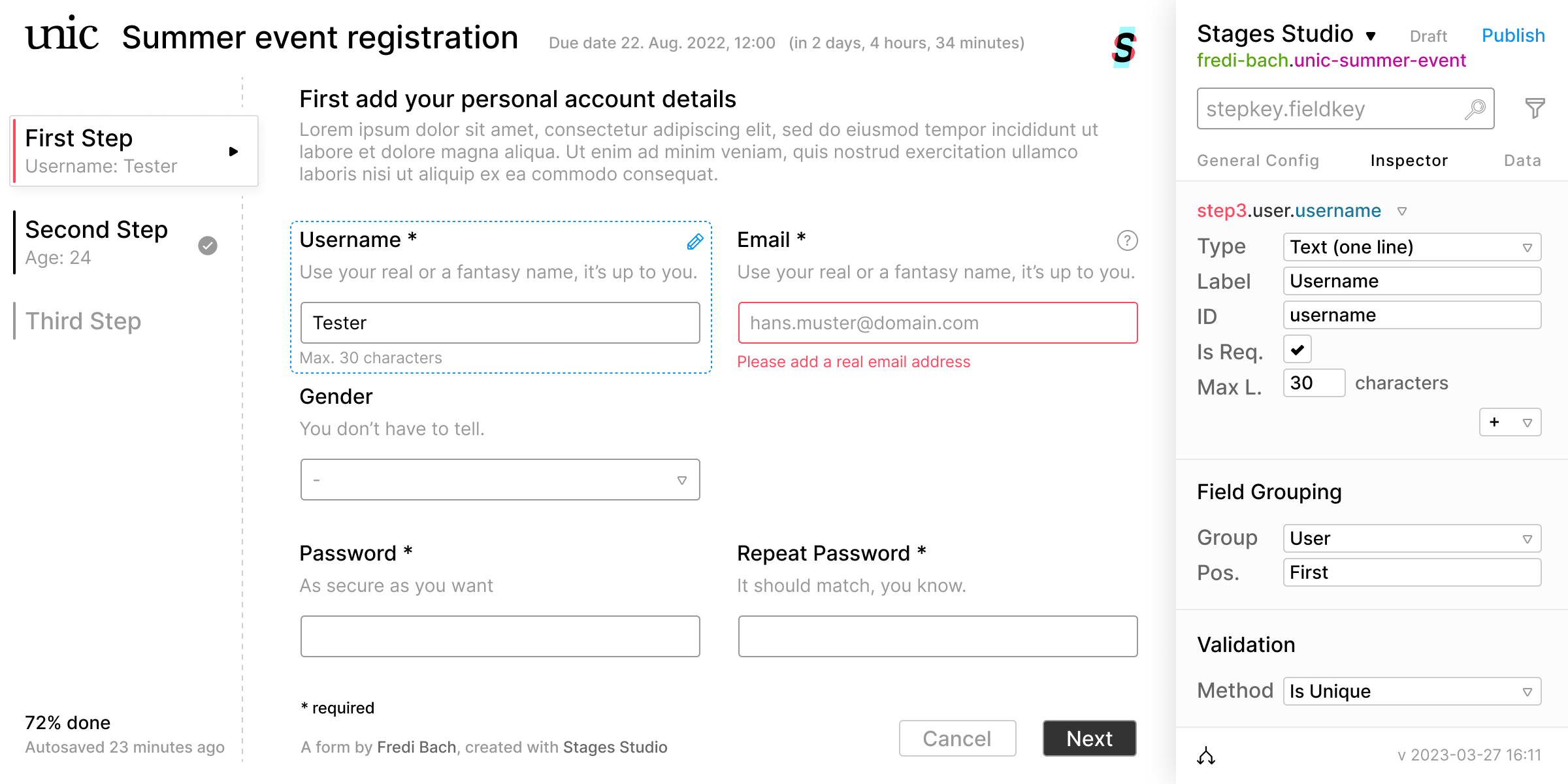
Any level of complexity
With Stages Studio, you have the power to construct forms of unparalleled complexity. From the most basic, unstructured forms that follow a linear progression from top to bottom, to intricate and dynamic wizards featuring nested fields and modular fieldsets. You can effortlessly create array-like structures with collections of fields, and exercise complete control over the visibility of individual fields and even entire wizard steps, all based on previously entered data.
Storage options
Store data on our servers where you can choose any region which suites you, for example if you need to follow EU law. You can also choose to store data on your own server by creating a webhook which handles all the data we send to it. Or you go fully custom and export the form to React and use it in your own project with your own data storage. Fully up to you. By using your own storage option you loose some features, but you gain full control over your data.
Publishing workflow
You can setup permissions and a publishing workflow for any of your forms. Per default, all your forms will initially be set private. You can than choose to invite specific people, one or multiple companies or the whole world to fill out your form. In a professional context, you first start by defining a publishing workflow for your company. This makes sure no form gets published to your clients before it's quality is being checked by the right people. For this, you can either use one of hour permission templates or create your own set of detailed permissions.
Form spanning relationships
Relationships between forms can be very useful for creating a whole application of connected forms. This lifts up a simple form creation tool into almost a fully fledged content managment system. And if you use this feature with well defined permissions, you could even create an app for your visitors. Usually you use this feature with select fields, where a certain field of another form becomes the values of a select.
Pre-made validations
Validations can be very complex. Ever seen the full email validation regex? Or what if you not only want to check an email for it's format, but also check if the domain in it actually exists? This is where we come in. We've prepared and are constantly updating various validations for different usecases. This makes sure no form gets published without correct data and without you having to reaseach and create all those complex validation rules and API calls.
Export to React
Stages Studio has started as a simple form creation tool for us to make creating forms in our client projects easier. This is why we have an export to React feature. Export to React gives you all you need to integrate a form you've created in Stages Studio. This includes all the configs, all the necessary components, all the validations and a JSON schema in case you want to implement your own backend API.
Modular by design
Stages was designed from the ground up to be as modular and expandable as possible. This doesn't stop at it's code, but is also reflected in how you create your forms. For example it makes little sense to create address fields again and again in all your client forms. With Stages Studio you can create them once and than link them from inside all your forms. On top of that, we and the community creates reusable form parts which you can use, so you don't have to reinvent the wheel.
Dynamic template literals
Static texts are great, but dynamic texts are definitely better. With Stages Studio you can use template literals to access the data already entered in your form or wizard. This way all your texts can be dynamic, no matter where that text occurs, as labels, placeholders, error texts or wizard summaries, just to name a few examples. Additionally, you can perform different aggregations on the data, for even more power. And of course you don't have to learn any cryptic syntax for that, it's the same as in JavaScript, and Studio helps you with autocompletion.
Visual editing
Stages Studio lets you edit your forms visually, you always get what you see. With a similar interface as Figma, but optimized for creating forms, you can create forms of any complexity with ease. And the form your editing is always functional, so you can experience it while you create it. Even better, as in Figma, multiple team members can work on the same form, and they can share mock data to test various cases. You can drag and drop fields around, insert fieldsets from other forms and so on. It's intuitive and powerfull.
Professional features
We use Stages forms in Stages Studio and in client projects. All the professional features we've developed for those projects, are available in the editor, as well. You can enable Undo/Redo, Interface State, Internationalisation, Autosaving etc. in any form. In principle, you can create full applications with these features, or you can ignore them and use Stages Studio to create your basic simple forms, completely up to you.
Accessibility
Most of our clients demand that their forms to be accessible. With Stages Studio, you get that for free. We only use components which have a strong focus on accessibility because we think that's the right thing to do, even if a client would not demand it. You don't have to do anything to enable it, we have smart defaults which add the correct tags and content where needed. You can than override them if you want to further improve on those defaults.
Theming
In Stages Studio you have three options to theme your form. First is to choose a pre-made theme from our own designers. Second is to use create your own theme by writing your own CSS which targets the classes we put on each element. And the third and most flexible option is to export your form to React, and create your own field components and render functions. All our own themes have a light and a dark mode, which helps accessibility. The exported forms come ready made with our field components, so you don't have to start from scratch and you already get a good base for accessibility.
Version control
All your changes to a form are constantly version controlled. This has many advantages. For example you can always roll back changes. You can always fork specific versions of your forms to create a new one. You can create new major versions which have breaking changes, and if referenced from other forms, those forms will not brake because of it. Version control in Stages Studio is completely seamless, definitely no need to learn any git commands!
Paths to everything
Behind the scenes, you can think of everything in Stages as a big JSON object. Every configuration and all data entered, has its place in that big JSON object and can be accessed by it's path (if you have the necessary permissions to that specific place in the data). This makes it possible to for example reuse fieldsets in other forms, or use data entered in one form as options in another.
Field Types
Stages Studio comes with anything from the simplest text input fields, to complex date range choosers. For each data type, multiple field types are available to enter them. Complex types exists, as well, to enter complex data structures. And by freely combining them, you can craete the most complex data structures in your forms.
Bot Spam Prevention
Stages Studio comes with a powerful anti-bot spam system built in, which prevents bots from spamming your forms. And it does that without users having to enter a cryptic captchas. Additionally you can have invitation only forms or forms where only registered users can enter data, to be even more restrictive.